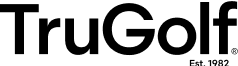Using Technology to Provide Context
The TruGolf Mini offers innovative features to help provide context to the Swing Analytics captured by the sensor. After every shot there is a 3D animation of the Swing Plane for users as part of the Post Shot Analysis Screen. Users will be able to toggle between Down the Line and Face On Views of the Swing Plane and scrub the recording.
In the Practice Range, users have access to an animated a 3D Avatar with a “neutral” swing. The 3D Swing Plane recorded from the user will be overlaid on top of this animation, so users can see what their swing did in comparison to a “neutral” swing. But Users can also Sync their animation to the Avatar and watch the animation play out.
More Content. Continuous Improvement.
Looking for more content? Users can Subscriber for access to more courses, training aids, and video game style training content. Whether you prefer to play some of the most famous courses in the world, recreated using professional terrain data or family friendly video games – E6 CONNECT has it all. Navigate to the store from the E6 CONNECT Main Menu to learn about our Subscriptions.