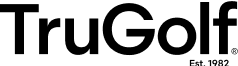Scoring Zone
The Scoring Zone is an all new feature for E6 CONNECT users. This target-oriented practice module is available on all 4 Driving Ranges.
Once users have selected one of the (4) Driving Range options, users will select the click the “Target” icon in the lower right-hand portion of the screen. This icon will activate the Scoring Zone. Once the users have launched the Scoring Zone, a new icon will appear – this icon allows users to move the Scoring Zone.
Once enabled, a quick-view of the Scoring Zone will populate in the upper-left hand side of the screen. This menu will show users: Shot Distance from the Target; Percentage of Shots on the Scoring Zone; and a map of where the ball landed on Scoring Zone.


Scoring Zone Guide
- To Target – This number indicates how many feet away the last shot taken was from the selected target.
- Accuracy – This number indicates whether the users hit the Scoring Zone and how often in a percentage out of 100.
- Target Icon – This icon will display to users the percentages and what portions of Scoring Zone they hit, when they hit the target. This is an in-depth report of the user’s overall accuracy.
- Target Select – This button will allow users to move the Scoring Zone.
- Scoring Zone – On / Off – This icon will turn the Scoring Zone on and off.