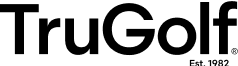Product Launcher
1.5.3.0
- Released: E6 APEX
- Updated the LOGIN screen:
- Fixed Issue with the AID (Apogee Intelligent Dashboard) not downloading properly.
- New carousel art for E6 CONNECT
- Updated the "Live News" feed.
- Changed "Profile" Carousel option to "Portal" -- to more accurately reflect where the selection is taking the user.
- Changed where "Support" takes the user.
Now: https://trugolf.com/pages/support - Removed BULLET RUSH -- until we have a firm launch date.
- The background image has been changed temporarily to support the new E6 APEX release.
1.5.0.0hf
- Fixed an issue where some game installations failed unexpectedly.
1.5.0.0
- The Product Launcher was updated with new graphics.
- Added: AID (Apogee Intelligent Dashboard)
- Added: FIELD GOAL FRENZY game
- Added: “Coming Soon” notifications for upcoming games.
- Updated the “Live News” feed.
- Updated Icon to match new branding.
- Updating Intro Videos to match new branding.
1.2.4.0
- Fixed a crash that occurred when a license token was malformed or too long.
- Fixed licenses not being decrypted correctly because of a missing null terminator.
1.2.2.0
- Added Wild West game
- Fixed an issue were unlicensed titles were showing up as available
1.2.0.0
- Added MultiSport Party Pack to list of available games.
- Updated screenshots and images for Party Pack games.
- Updated splash screen videos for Party Pack Games.
Multisport Games
Dodgeball
(1.2)
- Updated the post-processing (motion blur, ambient occlusion, anti-aliasing, and bloom)
- Fixed an issue where some users were not able to start a new game.
- Made version number consistent with all other multisport titles.
Footgolf
(1.23)
- Fixed the main game loading screen which was not present in the previous version.
(1.21)
- Fixed an issue with the water hazards on Pacifica where the ball could sometimes end up under the terrain.
Discgolf
(1.2)
- Updated the post-processing (motion blur, ambient occlusion, anti-aliasing, and bloom)
- Fixed an issue with Hole 11 (Mysterious Island) there a river/beach area was difficult to see or navigate out of.
- Fixed an issue where the bonus points for targets in Demolition mode were not showing up.
- Made version number consistent with all other multisport titles.
Hockey
(1.21)
- Adjusted the speed and skill level for the goalkeeper in goalie mode to be more challenging in difficult modes.
Baseball, Bowling, Hockey, Soccer
(1.2)
- Updated the post-processing (motion blur, ambient occlusion, anti-aliasing, and bloom)
- Made version number consistent with all other multisport titles.
APOGEE
0.0.2.29
- Removed WiFi button
0.0.2.27
- Fix made in Error Log System
0.0.2.23
- Fix pertaining to firmware downloading issues
- UI bug fixes
0.0.2.19
- NEW INTRO VIDEO- to help new users get acquainted with the AID
- DOCUMENTS section turned into HOW TO VIDEOS, filled with videos to instruct the user on the basics of the APOGEE ownership
0.0.2.13
- Implementation of full automation for lighting adjustment when using a calibration template with grey squares.
- Camera freezing during calibration improvements.
- Various bug fixes
- Additional logging added
0.0.2.8
- Added a comments field when sending in logs
0.0.2.6
- Customer facing WIFI connection for future iOS compatibility
- Grammar corrections in the Tool Tips
- Improved time for APOGEE to connect to the AID
- Calibration folder from previous shot added to packet when sending logs
- Bug where the laser does not show during the Take a Shot section of Calibration
- Introduction of new feature to ensure the proper AID version is installed for the APOGEE firmware version
0.0.1.25
- Introduction of tool tips
- Celsius/Fahrenheit switch for temperature sensors
- Logs revised to be more user/service agent friendly
E6 CONNECT
1.17.1.0
LaunchBox
- Improvement to connection speed, and discovery reliability. Fix for handedness issues when switching between left and right.
New Integrations
- PiTrac, Bullseye Golf, Impact Vision, KGolf, Golfjoy, SimGofia
1.17.0.5
Bug Fixes
- Updates for Garmin R50
1.17.0.1
New Integrations
- Garmin R50
- Flightscope SDK updates
1.16.0.8
New Features
- Scheduler API - Operation with Birrdi Golf
New Integrations
- VTrack PC
- Tittle X update
- Square Golf update
Bug Fixes
- TruSimAPI connection fix.
1.14.2.0
New Features
- In game notification now displays when E6 Connect detects an Apogee firmware update is available.
New Integrations
- Ernest Sports Eagle Eye
- Square Golf
Bug Fixes
- Fixes for Golfzon Launch Monitor.
- Additional bug fixes and stability improvements.
1.14.1.6
Bug Fixes
- GolfTrak - Update endpoint that had prevented connection with the Golftrak API.
Improvements
- MLM2PRO - Added Notification when the BLE connection fails to establish due to the Authorization token requiring refresh via MLM2PRO app.
- GarminBLE - Added tracking system that is available to users who currently have access to Garmin on Windows. Allows for direct BLE connection to E6.
- Nvisage - Updated Logos and display name
TruFlight
TruFlight 2 Utility and Driver Installer 1.4.0.0
(Full Installation)
1.4.0.0
- Updated the TruFlight 2 Config Utility to support a revised model of the Ball Camera Case which utilizes a single Ball Camera in conjunction with images from the overhead Club Camera to accurately determine ball launch angle.
1.3.0.1
- Updated the TruFlight 2 Config Utility to 1.3.0.1 which adds support for the Imaging Source IC Cameras which replace the FLIR cameras in the current version of the TruFlight 2 tracking system.
- Added the Imaging Source USB Camera Drivers and IC Camera Utility files (which are copied into the Program Files path).
- Added dll to the Config Utility’s root install directory (which the Config Utility now requires to run).
- The Imaging Source USB Drivers installer is run and checks for connected IS cameras, which is required before it will install the camera drivers.
- Added an information dialog when the Imaging Source USB Drivers installer is run that informs user on what it is.
- If you purchased your TruFlight 2 system after mid-July 2021, IS (Imaging Source) cameras have been used in the ball camera case and their USB camera drivers will need to be installed.
- Before clicking on Next during Installation, please check the external Driver Installation Wizard window that has opened. Ensure that all TruFlight 2 cameras are plugged into your computer; if no ‘TIS UVC Device’ cameras are found by the Driver Installation Wizard, you can click Cancel to close the Driver Installation Wizard window.
- If you need to install the IS Camera Drivers at a later date, they can be found on your computer at: C:\Program Files\TruGolf\TruFlight 2 Utilities\TruFlight2ConfigUtility\IC_usbcam_2.9.8.2001_tis
TruFlight 2 Config Utility Update 1.4.0.0
(Update Only)
1.4.0.0
- Updated the TruFlight 2 Config Utility to support a revised model of the Ball Camera Case which utilizes a single Ball Camera in conjunction with images from the overhead Club Camera to accurately determine ball launch angle.
1.3.0.1
- Updated the TruFlight 2 Config Utility to 1.3.0.1 which adds support for the Imaging Source IC Cameras which can be used in place of FLIR cameras in the current version of the TruFlight 2 tracking system.
- If you purchased or replaced your TruFlight 2 system after mid-July 2021, IS (Imaging Source) cameras have been used in the ball camera case and their USB camera drivers will need to be installed. You will need to download and run the TruFlight 2 Utilities Driver Setup 1.3.0.1 or greater in order to install the necessary Imaging Source camera drivers on your computer.
TruTrack Diagnostic Utilities 1.0.0.4
Stand-Alone Diagnostic Utilities for TruTrack Systems